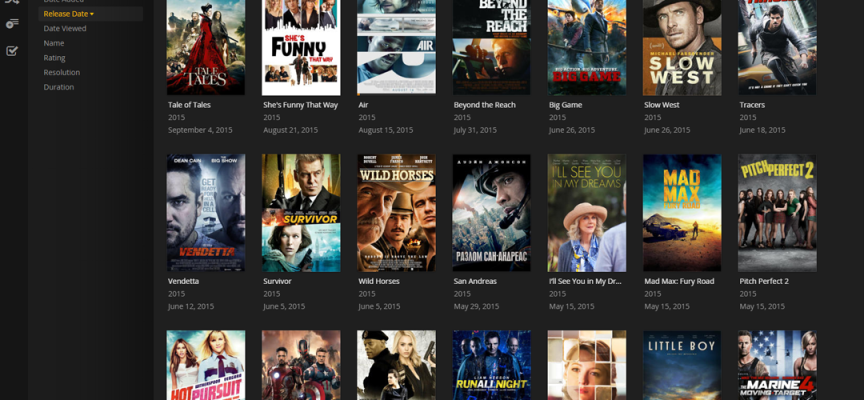Windows Media Center Alternatives
Windows Media Center Alternatives
For those of you that were using Windows Media Center, and now have made the leap to Windows 10, you probably know that Windows Media Center will no longer be supported. The good news is that there are several good, no make that great, replacements available for you. Let’s look at a few you should consider.
[fac_icon icon=”play-circle” color=”#a00000″ color_hover=”#1e73be”] PLEX
My personal favorite is PLEX. This is now becoming the popular choice of many users. PLEX comes in two forms, the server and client software, and is free. There is a premium option, but it is not needed for most users.
Free Features: The basic functionality of Plex is available to all users. This includes setting up your media content on your Plex Media Server with rich and beautiful metadata, streaming content to Plex apps both locally and when away from home, sharing content with other Plex users, using Channels, and adding online content to your Watch Later queue among other things. Paid Features: Plex Pass Subscription – Users with an active Plex Pass subscription have access to additional features and benefits. These include things such as Mobile Sync and Cloud Sync as well as Plex Home. Subscribers also have access to preview releases for Apps as well as other benefits.PLEX Free vs PLEX Premium
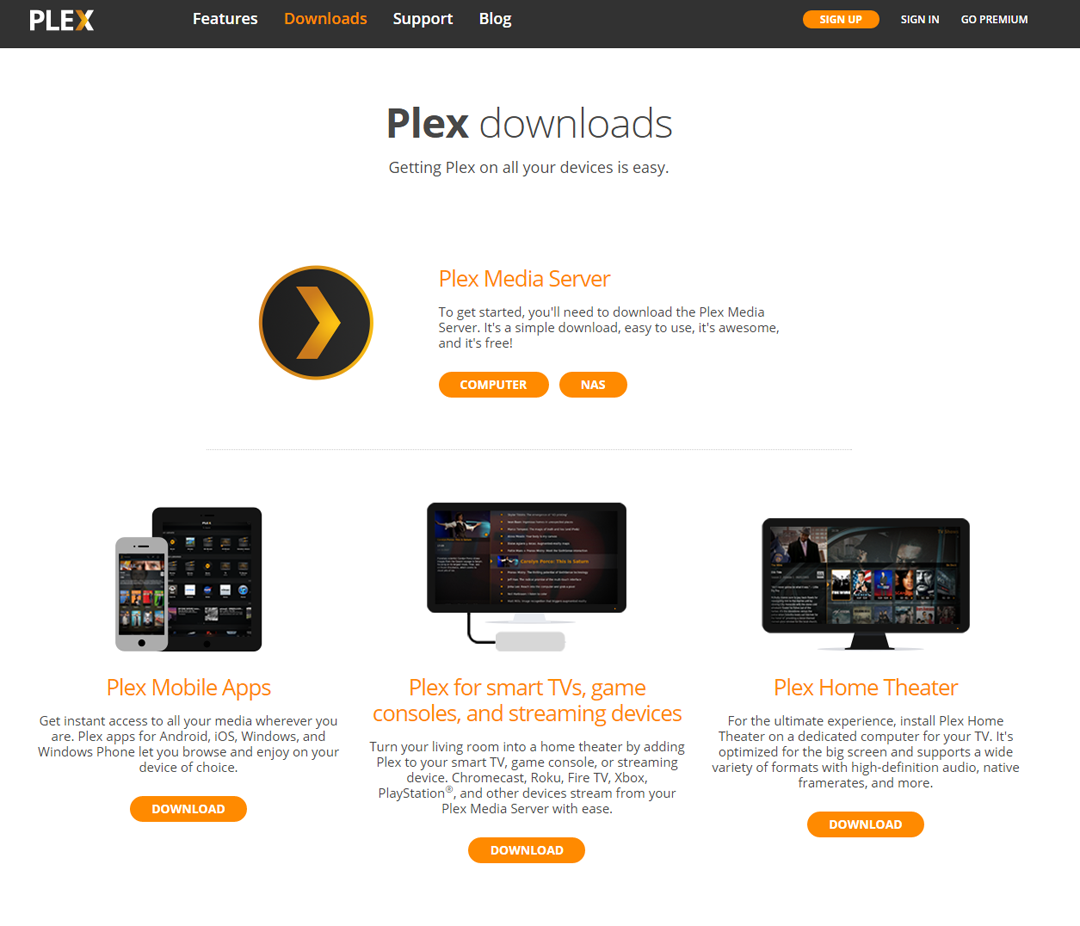 Once installed on your home server, you can use your media center PC, other PC’s on your network, and mobile devices to access and play all our content. Setup is easy and the configuration options are excellent. Channels can be added for music, photos, and all kinds of media. You can also add channels such as YouTube, HD Trailers and many more. Chromecast and Apple TV support (or soon will) support Plex as well. Once your music is added to plex, you can play your music on any mobile device.
Once installed on your home server, you can use your media center PC, other PC’s on your network, and mobile devices to access and play all our content. Setup is easy and the configuration options are excellent. Channels can be added for music, photos, and all kinds of media. You can also add channels such as YouTube, HD Trailers and many more. Chromecast and Apple TV support (or soon will) support Plex as well. Once your music is added to plex, you can play your music on any mobile device.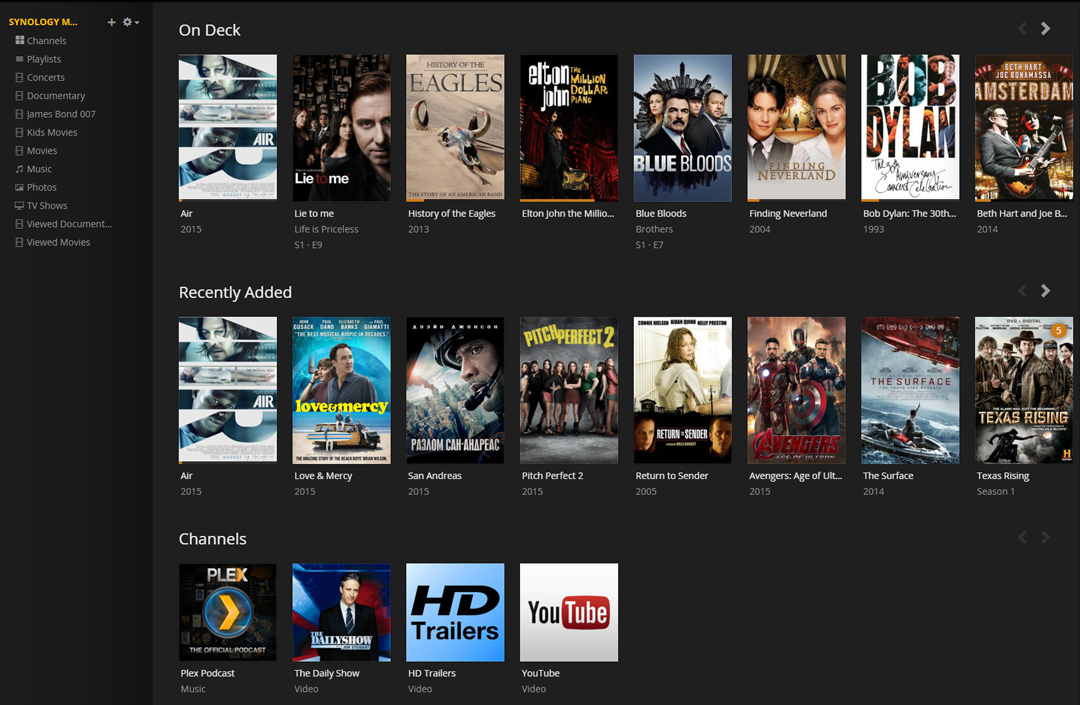 As with most of the other alternatives, Plex will search the net for album and movie art. One note: Plex does like the media to be organized, especially TV shows, to present your media in a consistent fashion.
As with most of the other alternatives, Plex will search the net for album and movie art. One note: Plex does like the media to be organized, especially TV shows, to present your media in a consistent fashion.
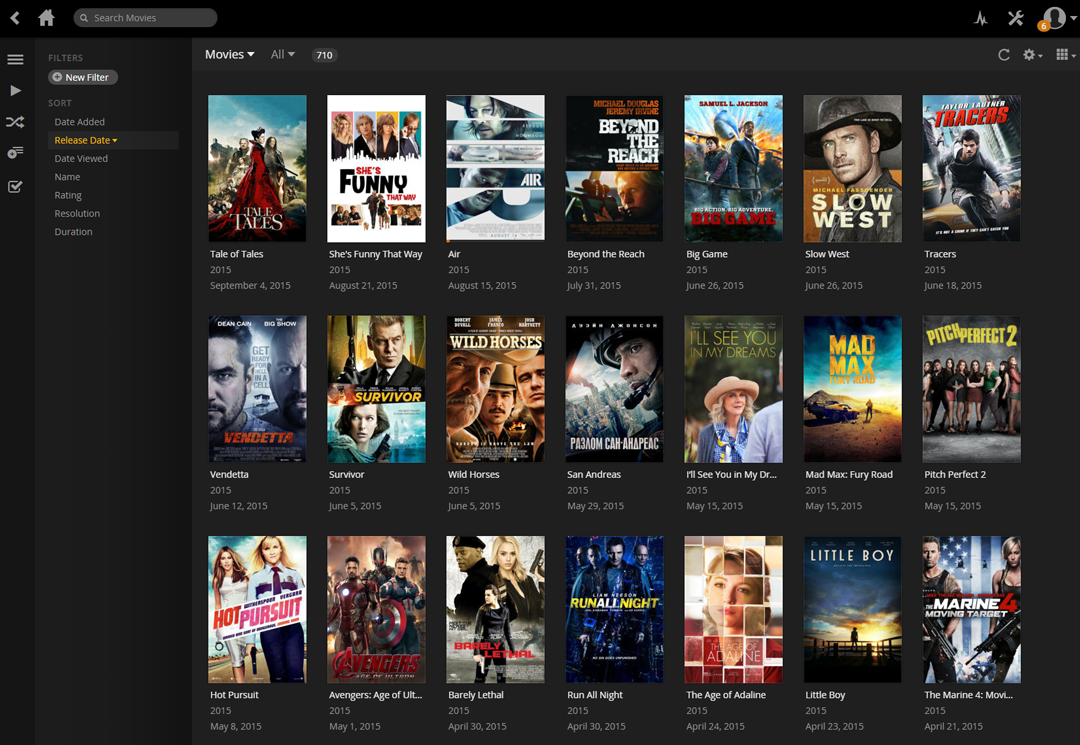 The PLEX quick start guide will help you get started.
The PLEX quick start guide will help you get started.
[fac_icon icon=”play-circle” color=”#a00000″ color_hover=”#1e73be”] Kodi (formerly known as XMBC)
XBMC first appeared on the scene as a media center workaround for the original Xbox, but quickly gained popularity among PC users as well. XBMC now supports all the popular platforms as noted below.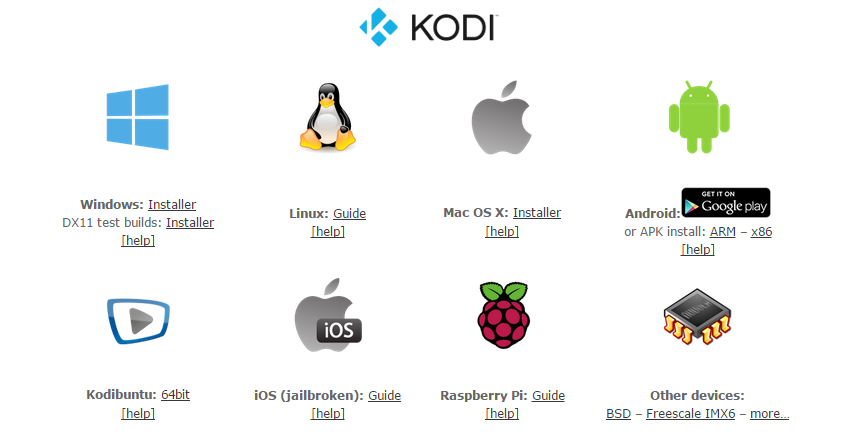 You can also customize the default look and feel with numerous free skins which can be added easily. For additional functionality, additional plugins are available as well, to extend functionality.
You can also customize the default look and feel with numerous free skins which can be added easily. For additional functionality, additional plugins are available as well, to extend functionality.
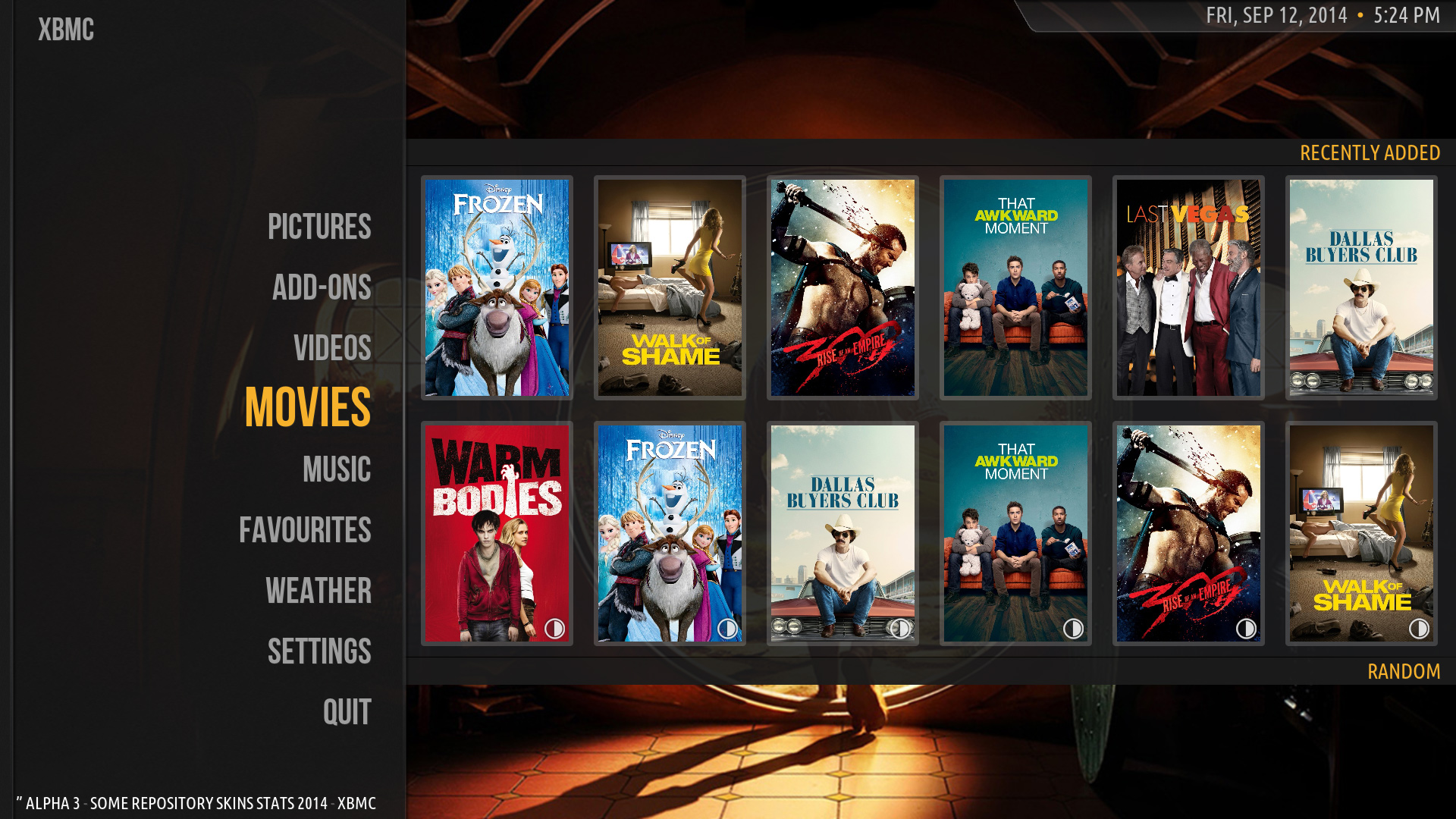 Switching to Kodi may be a good choice for you since it is probably the most widely-used media center alternative and has great community support. Kodi’s Live TV recording works as advertised and is superior to the Windows Media Center PVR.
Switching to Kodi may be a good choice for you since it is probably the most widely-used media center alternative and has great community support. Kodi’s Live TV recording works as advertised and is superior to the Windows Media Center PVR.
[fac_icon icon=”play-circle” color=”#a00000″ color_hover=”#1e73be”] JRiver MediaCenter
JRiver is the premium option available for around $50. This is a great product but based on the features of Plex or Kodi, I am not sure it is worth the money. JRiver offers support for audio, video, and photos, as well as network support for DLNA devices.
JRiver offers support for audio, video, and photos, as well as network support for DLNA devices.

[fac_icon icon=”play-circle” color=”#a00000″ color_hover=”#1e73be”] Emby
Emby is another strong candidate and can perform re-encoding on the fly with a sufficiently powerful home theater PC. 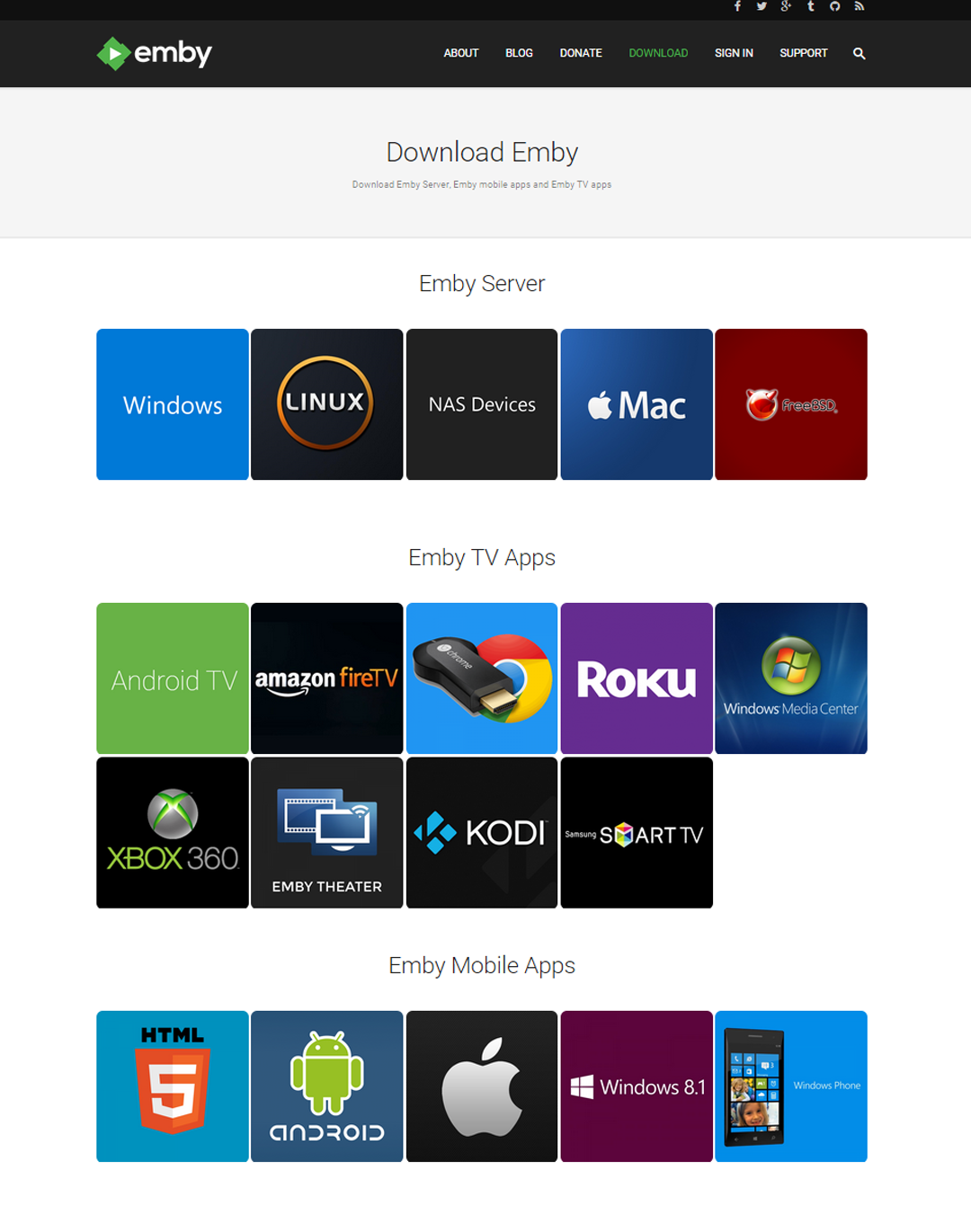 Emby supports streaming Live TV and DLNA, media management. Mobile devices are supported as is cloud sync, sharing and parental controls. Chromecast is supported as well.
Emby supports streaming Live TV and DLNA, media management. Mobile devices are supported as is cloud sync, sharing and parental controls. Chromecast is supported as well.

Emby7 is free for Windows, Linux and Mac. Media is managed through your browser. Once the Emby server is installed, you can use the apps for Android TV, Amazon Fire TV and Chromecast. Mobile apps and devices are supported as well.
[fac_icon icon=”play-circle” color=”#a00000″ color_hover=”#1e73be”] MediaPortal
MediaPortal is open source and free and includes a TiVo style PVR for recording TV with a PC equiped with a TV tuner card. 
Many of plugins and skins are available. MediaPortal supports the streaming and recording of live radio as well. There is support for flash based games and Netflix.