What is USB 3.1 and Why Should I Care?
The first devices with USB Type-C connectors utilizing the accompanying USB 3.1 standard are now reaching consumers. Just what we need, another new standard. What are the advantages and why should we care? 
The shift from USB 2.0 to 3.0 was straightforward because coloring both the cables and plugs of the USB 3.0 hardware bright blue made it easy to tell them apart from USB 2.0 connectors. On the other hand, this new connector bears little resemblance for it’s predecessors as shown at right.
As shown below, the upside of USB 3.1 is easy to understand – SPEED! Speed is the name of the game in today’s computing world. Fast is never fast enough.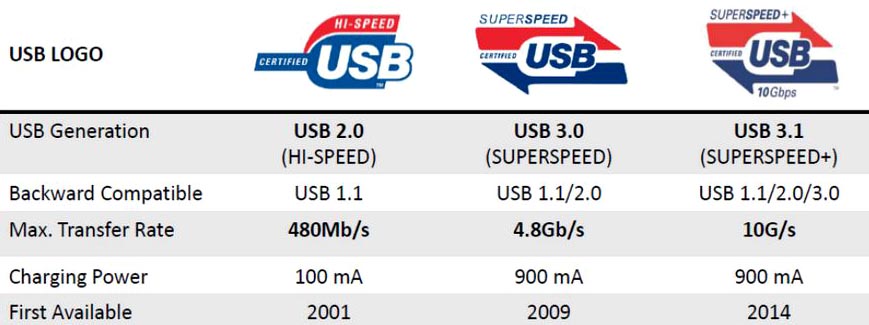
As shown in the chart above the theoretical maximum transfer rate for USB 3.1 is double USB 3.0. While this is significant the real gain in maximum transfer rate of 10X is achieved when moving from USB 2.0 to USB 3.0.
As shown below, the connector is much smaller. As shown below on a recent MSI motherboard, some vendors are referring to this new standard as SS 10, referring to the 10G/Sec theoretical maximum transfer rate.
You can see the new connector is significantly smaller than its older brother USB 2.0 and USB 3.0.
The real advantage is that the connector can’t be inserted upside down, saving time and frustration!
