What to look for when Buying a Flash Drive
Personal free cloud storage (Dropbox, Box, One Drive, Google Drive just to name a few) is everywhere these days, but there is nothing quite like a flash drive that you can loan to a friend or transfer files from one location to another.

The good news, today’s flash drives are faster and cheaper than ever. What should you look for when buying a flash drive? Here are a few things to consider before you purchase your next flash drive.
♦ Check the Read and Write Speeds!
Most of you are aware that if you plan on transporting or backing up large amounts of data you need a USB 3.0 flash drive.
Are all 3.0 Flash Drives equal when it comes to speed? The first requirement is that you must connect the 3.0 flash drive to a 3.0 port on your computer, laptop or tablet. If you don’t it will behave like its slower cousin, the USB 2.0.
What is the difference between the USB 2.0 and USB 3.0 interface?
 The real key to performance is the speed of the memory in the drive. The SanDisk Extreme PRO CZ88 128GB USB 3.0 Flash Drive pictured above advertises:
The real key to performance is the speed of the memory in the drive. The SanDisk Extreme PRO CZ88 128GB USB 3.0 Flash Drive pictured above advertises:
Read speeds of Up To 260MB/s; Write Speeds of Up To 240/s.
 The little gem pictured at right, the “Funny USB “High Speed” 8GB Cartoon Tire Shape USB 3.0 Flash Memory Stick Pen Drive can write only at a relatively slow:
The little gem pictured at right, the “Funny USB “High Speed” 8GB Cartoon Tire Shape USB 3.0 Flash Memory Stick Pen Drive can write only at a relatively slow:
Read speeds of Up To 50MB/s; Write Speeds of Up To 25MB/s.
The little funny USB drive may look cute, but the Sandisk Extreme is almost 10 times faster !
The moral to the story is like so many other areas, you get what you pay for! Rember that the large the drive the more important speed is. When filling up a large 128 or 256 Gig Flash drive you will really notice the difference.

PNY Turbo 256GB USB 3.0 Flash Drive $70 on Amazon!
The next time you need a high capacity USB 3.0 flash drive, take a few minutes and compare the specs. You will be glad you did.
♦ In Some Things; Size Does Matter!
Some flash drives are large enough that it can be difficult to use adjoining USB ports when plugged in. Like most everything else in the electronics industry, flash drives are now available in very small form factors.
 There are two problems with tiny flash drives:
There are two problems with tiny flash drives:
- They tend to be quite slow. It is difficult to use quality components including the controller chips, making them much slower than the quality drives like the Sandisk Extreme as discussed above.
- They are easy to lose. They typically do not contain a strap or other ways to help you hold on to the drive. If you pay extra for a high capacity tiny drive, and then lose it, you have not only the financial consideration but also are potentially facing your data / files can be at risk as well.
♦ Be aware: Flash Drives Have a Limited Number of Write Cycles
The limiting data for flash drives is the number of times you can write to a specific memory location. Typically this is in the 3,000 to 6,000 write cycles. As you would expect, the name brand – quality drives are the more data-durable.
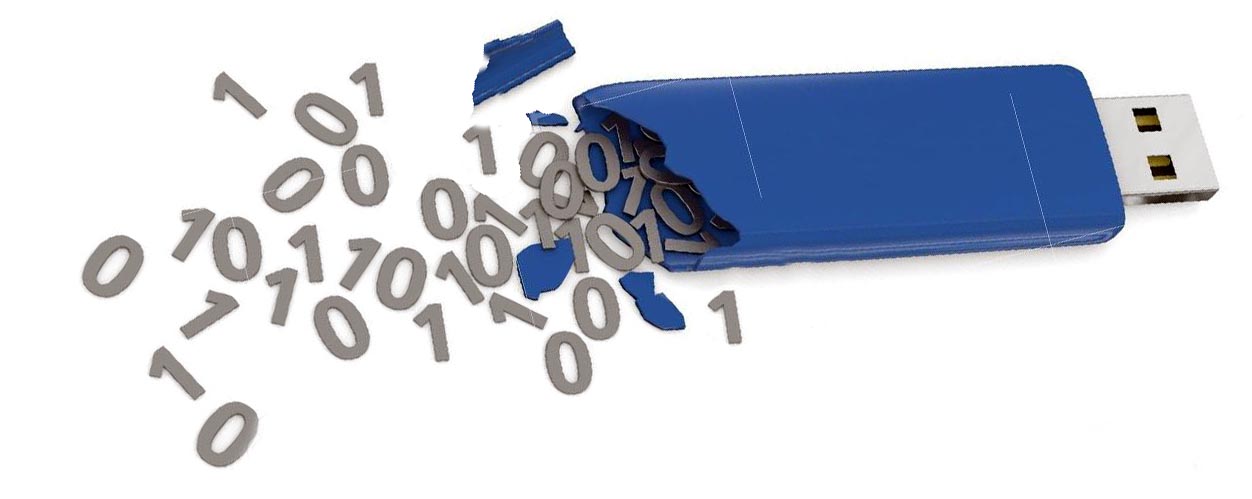
You should also know that the number of read cycles is almost unlimited. So if you are using the drive to copy files from they will last almost indefinitely. In typical “heavy read – write use” you can expect a flash drive to last 3 to 4 years.

