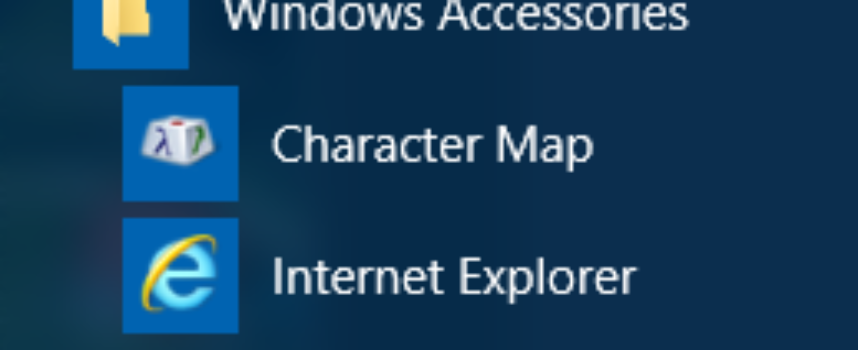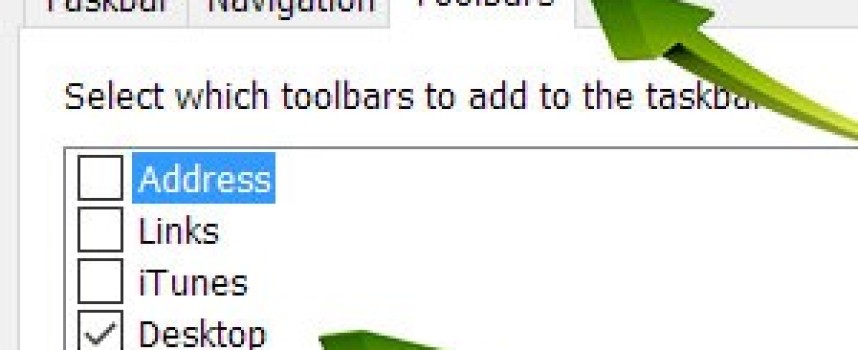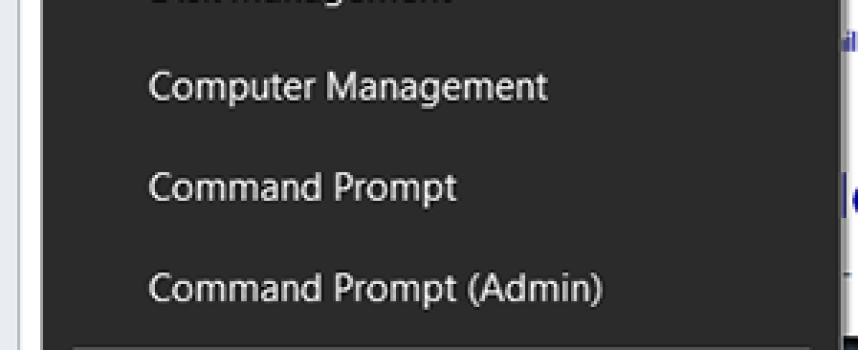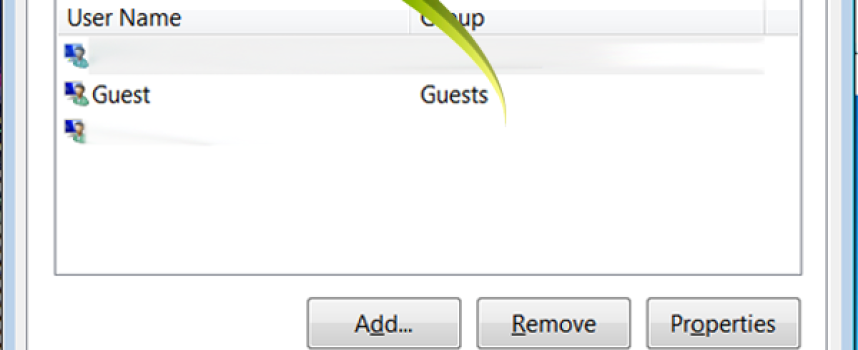Tag "Windows"
Accessories Folder – Windows 10 – Harder to Find Many of you are used to finding all the Windows 10 Accessories Folder at the top level of the Start Menu. In Windows 10, the Accessories Folder appears to have vanished. It is still there, just a little harder to find than it was in the prior versions of Windows. To find it, begin your search by a quick a click on the Start menu
Customize Your Windows 10 Start Menu To Fit Your Needs The Windows 10 Start Menu can be customized just for you! Let’s Get Started! 1. Adjust System Settings First, let’s take a look at the Start Menu Windows 10 System Settings. This can be found under Start : Settings : Personalization : Start. These are rather obvious. Play around with these options until you get things just as you like
Check Out Windows 10’s “Hidden” Toolbar If you spend just a few minutes exploring the Windows 10’s “Hidden” Toolbar, you will find you can save yourself valuable time when it is time to access files, folders, and settings. Here is how it works: Right-click on an empty space on the taskbar and click on properties. As shown, in the Taskbar and Start Menu Properties dialog, select the Toolbars tab and
Don’t Forget the Alternate Start Menu in Windows 10 The Start Menu in Windows 8 & 10 has been overhauled, but many find it confusing and difficult to gain access to often needed system settings. With Windows 8 and 10 you can simply right-click on the start menu to display several system oriented shortcuts that are very handy from time to time. Several useful are quick links to: Task Manager: – Task Manager
Bypass the Login Screen In Windows 10 If you use your PC at home and have no reason to protect the content, then having to sign in everytime you start your PC is an unnecessary step. NOTE:” If you are on a shared computer we don’t recommend making this change. Luck for you – This is a very easy fix in Windows 10. Bring up the run windows by typing Windows