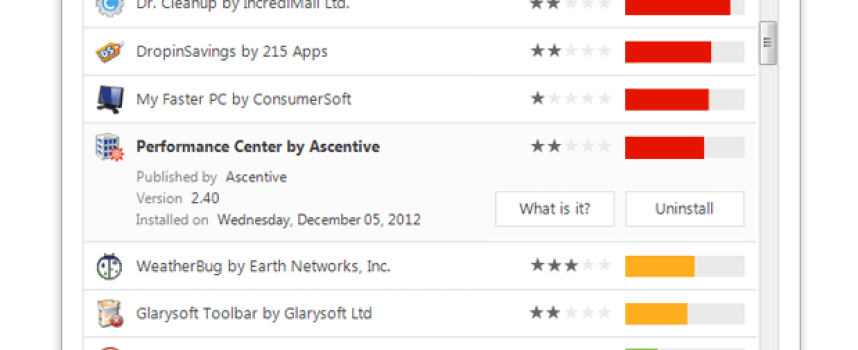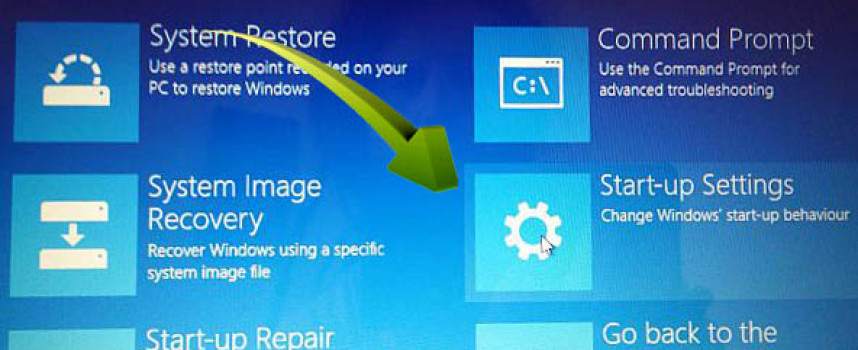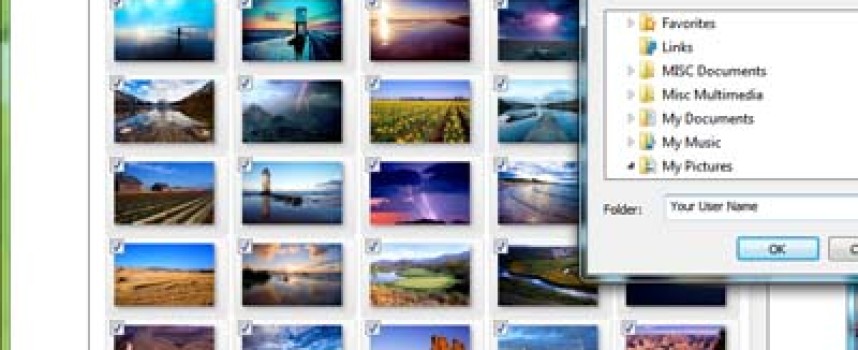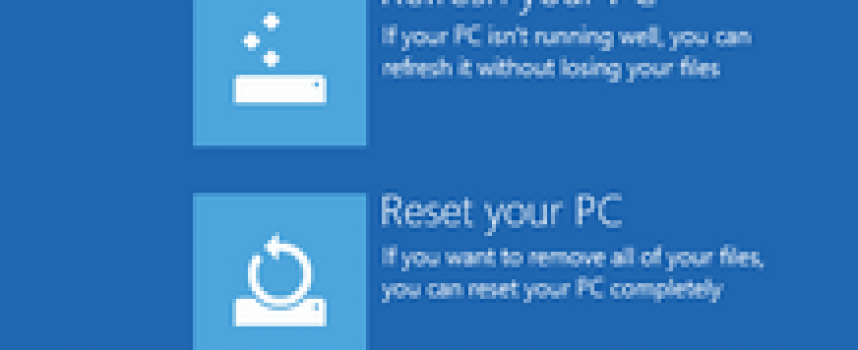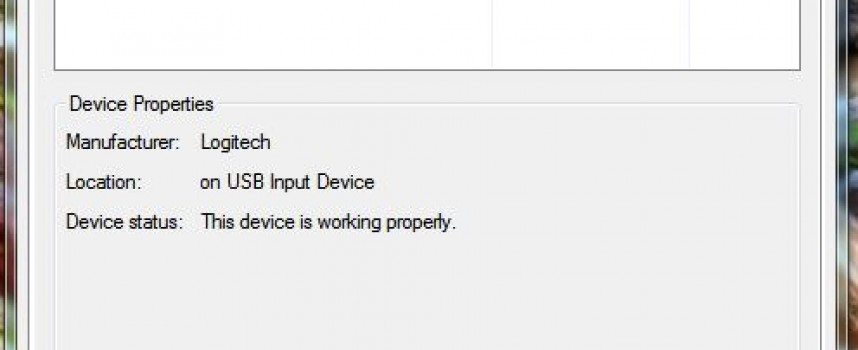Tag "troubleshooting"
Clean your PC with Should I Remove It! If you are like most PC users, over time you find your PC filled with software applications and utilities that you never use, and some that are downright troublesome. You can do this manually from the control panel, but this is time-consuming and provides you no guidance as to which programs are good candidates for removal. Enter “Should I Remove It?”!
Start Windows 10 in Safe Mode Most of you probably know, Safe Mode is a built-in troubleshooting feature of Windows which disables unnecessary drivers and programs during the startup process. By using Safe Mode will go a long way in determining if the problem is with a startup program or driver. If something is just not right when operating in normal mode, you can try Safe Mode. If the problem
Are You Using These Windows Features? (Part 1) There are numerous useful Windows features that many people are not aware of, but can be quite useful. In this two part series, we will explore just a few. Modify User Account Control When I set up a new Windows PC, one of the first things I do is change the User Account Control (UAC) settings. UAC was intended to better protect users and make
Troubleshoot Your PC by Starting It In Safe Mode – Here’s How Safe mode is a troubleshooting option for Windows that starts your computer in a limited state to aid in troubleshooting start-up problems. In Safe Mode, only the basic files and drivers necessary to run Windows are started. Once you have your PC up and running in Safe Mode, the words Safe Mode will appear in the corners of your monitor
Stop your mouse from waking your computer… Did you ever find that when you tell your PC to go into sleep mode that for some reason it just starts again? The problem may be that it is sensing a signal from your mouse and waking the computer when you don’t want it to. It is probably safest to use the keyboard to wake your PC from Sleep since the smallest