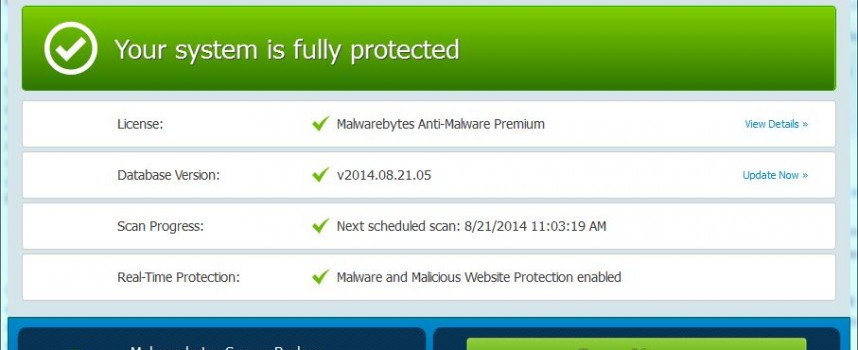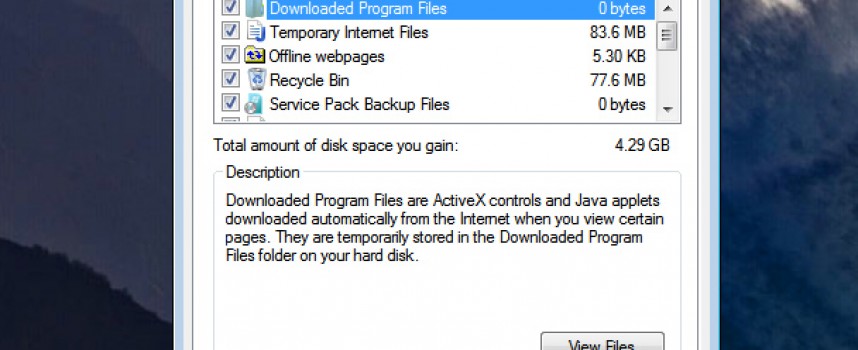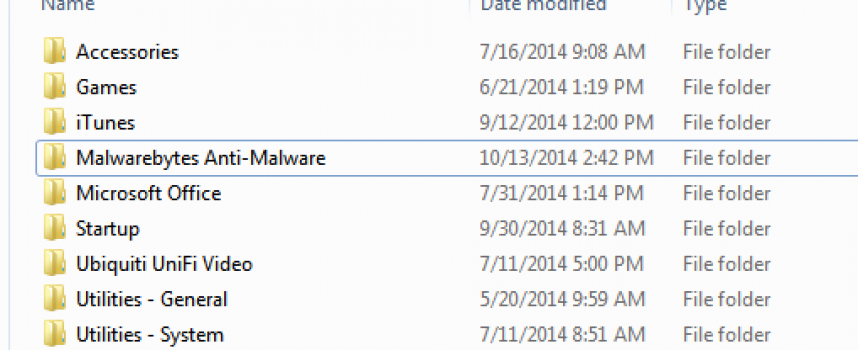Tag "Tips"
Switch To A Windows Local Account to Increase Your Privacy Many users when initially setting up Windows 8 or 8.1, have set up a Microsoft account because they think there is no other way. Microsoft doesn’t require that users set up an account with them when completing the install or when adding another user. The Windows 8 install routine does everything possible to make it appear that a Microsoft account is required.
Everyone Should Scan your PC to Detect and Eliminate all Malware One of the most common causes of the “my PC used to be fast, and now it isn’t!” complaint is actually the presence of Malware. Typical anit-virus programs will not detect or eliminate all Malware. It can sneak onto a computer in a million different ways and quite often it sits in the background slowing your machine as it
Periodically to Reduce the Number of Unnecessary Files, and Free Up Hard Drive Space Windows provides a great little utility (Disk Cleanup) to quickly eliminate many of the unnecessary files left behind by your web browsing, software installs & Uninstalls, and general use over time. This is a great utility to run from time to time, especially before you run the Disk Defragmenter utility. With Windows 7, you will find the Disk Cleanup program
Firmware and Power Settings for Your SSD Drive I think we all agree that, for now at least, SSD drives are the future of personal computing storage. If the primary drive of your PC is not running on an SSD, make plans to upgrade your system. The cost per Gigabyte are coming down and the performance increase and power saving for portable computing is significant. New SSD Drives appearing on the
You Can Easily Organize the Start Menu in Windows 7 – Here’s How Have you noticed that as you have added programs over time your start menu has become one long unorganized list of programs, utilities, games, etc. Here is an easy way to organize your start menu into folders. NOTE: Before we begin, you need to understand that Windows maintains two start menu lists. The first is a list