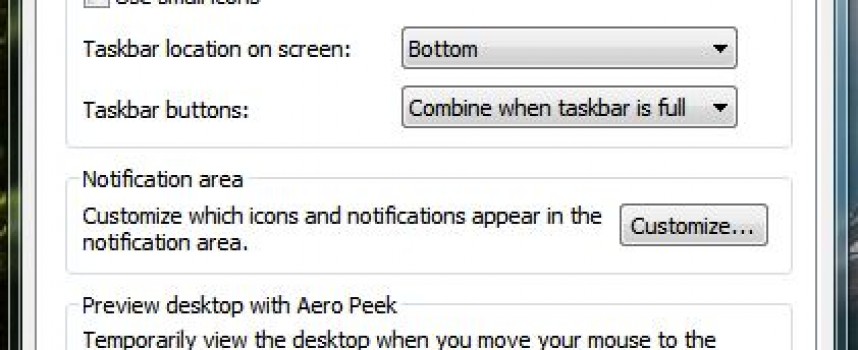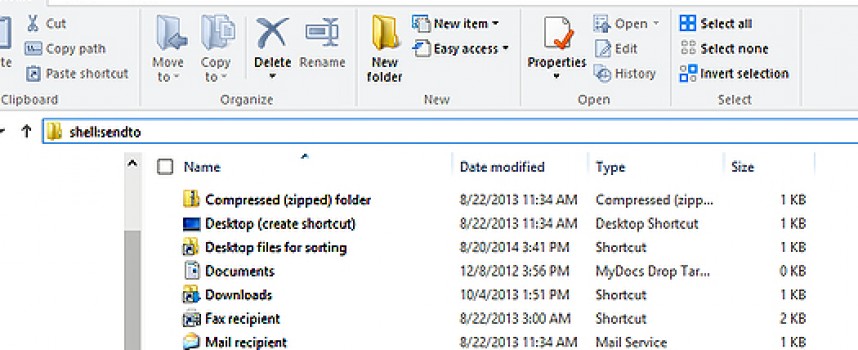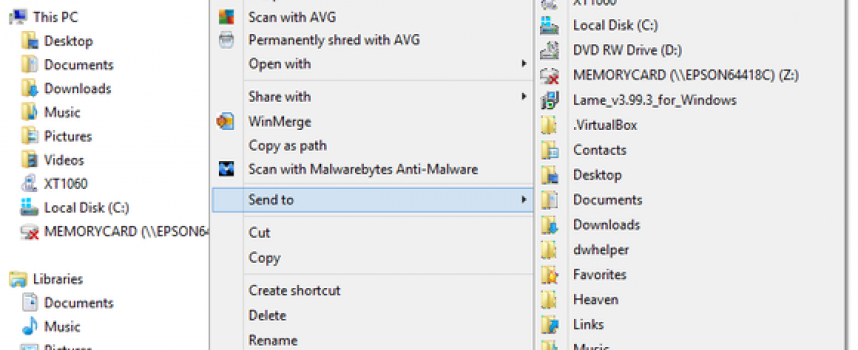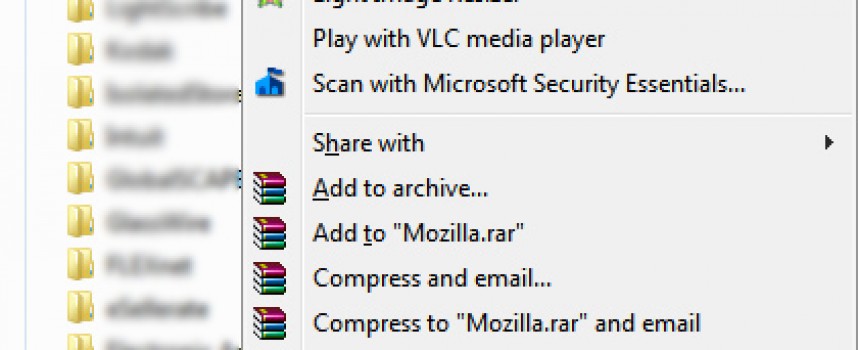Tag "Tips"
Go Ahead – Customize Your Windows Taskbar! You probably use the Windows taskbar every time you use your PC. Are you getting the most out of it? The taskbar can probably do more to improve your efficiency than any other single Windows tool, if you know it’s capabilities and use them to your advantage. Let’s take a quick look at some of the more common options! You can pin shortcuts
You Can Easily Tweak Your Send To Options We have all found the Right Click “Send To” options handy, but what if you would like to customize your “Send To” Options. You are in luck this can be done very easily.Before you customize the send to list, first you need to create shortcuts to the folder locations you your like added to your “Send To” option list. We will assume you all know that
You Can Change the Icon of Your Windows Shortcuts Sometimes you want to add a personal touch to a windows shortcut by changing it’s icon. Perhaps the icon just doesn’t fit, and you would rather have an icon that more closely matches the respective shortcut. Sometimes you are just tired of those boring folders. This process works for both Windows 7 and 8.X. Single icons are often stored in an .ico file.
Windows – More Right Click Options For Files & Folders Windows has little known features everywhere it seems. You are all probably aware of the “Send To” option that appears when you right-click on a file or folder. This feature of Windows allows you to quickly move the item to a handful of locations on your PC. Did you know that when you hold down the Shift key as you right-click on a
Quickly Copy the File Path to the Windows Clipboard Have you ever found a need to quickly copy the file path of a particular file or folder? Sometimes you need to remember the location of a specific file or program for later access or upload, or perhaps you are helping a friend and want to quickly send them the path to a particular file or folder. Here is a quick little trick