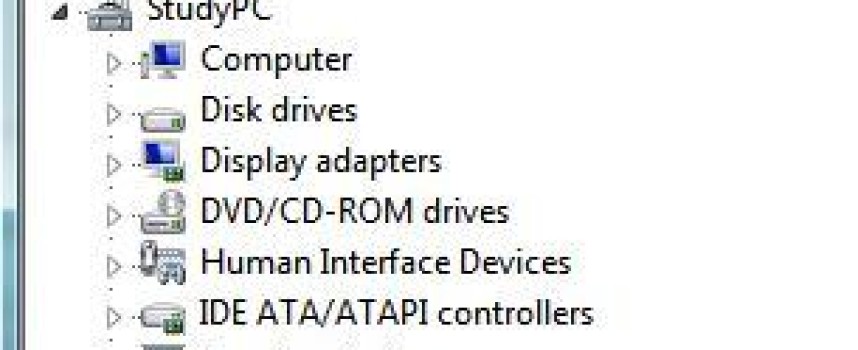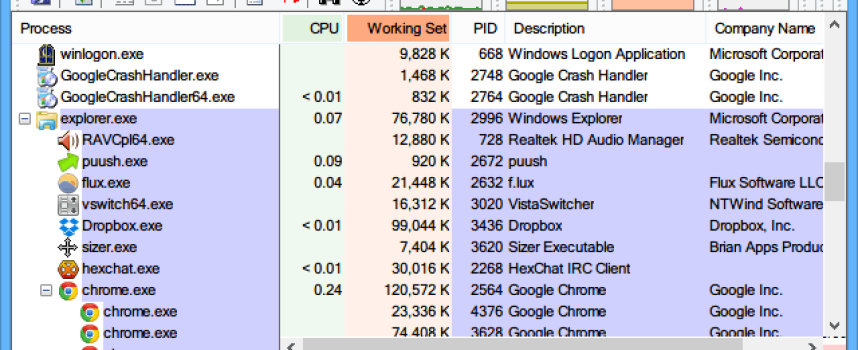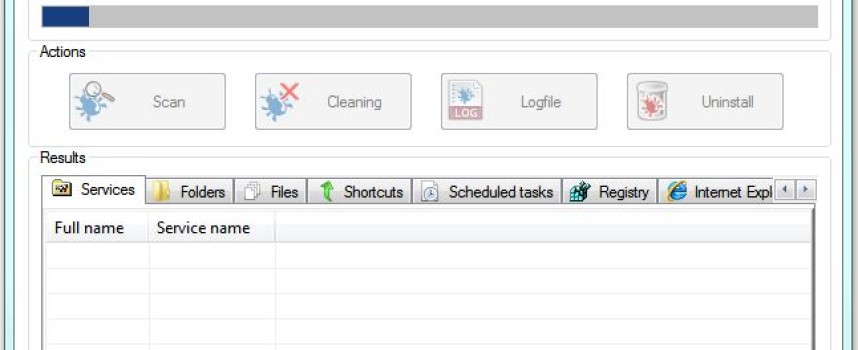Tag "Tips"
Stop your PC from Waking from Sleep By Itself One of the common problems PC users have, is finding that their PC waking from sleep without them touching the keyboard or mouse. If your mouse is waking up your PC you may be interested in this article discussing how to prevent your mouse from waking your PC from sleep. If it is not the Mouse or Keyboard waking your PC, it
An Attractive Alternatives to Windows Task Manager The Windows Task Manager that comes with Windows is often used for killing a rogue task. While it has more capability than that, there are some great replacement products, that have advanced features and really help you manage your processes. Best of all you can grab them from the net for the price of FREE! Use Process Explorer! It is a great tool
An Easy to Use Adware Cleaner For Everyone! AdwCleaner is an easy to use – Simple but effective adware Cleaner. This software security tool will go along way in quickly removing unwanted Toolbars, HiJacker Apps, Adware and other unwanted browser – based pests. First the Good News! 1: The program’s interface is very simple and easy to use, even for the PC novice. 2: It is fast! We found it
Browse the Web, Your PC and More From Your Taskbar! We have discussed optimizing your Taskbar and adding those frequently use programs to your Jump Lists. Did you know you can add also enable and use the Toolbars directly accessible from your Taskbar? Right-click on an open area of your taskbar and select the Toolbars tab. You will be given a list of possible Toolbars you can enable on your PC. The
Pin Your Often Used Documents to Applications Jump Lists Here is a quick tip that can save you valuable time when opening your frequently accessed, or often used documents! Most of us have a few Excel spreadsheets, Word documents or any other document you access frequently. Today you may be opening the parent application and then opening the file from the frequently accessed list. Alternatively you may have created a document shortcut on