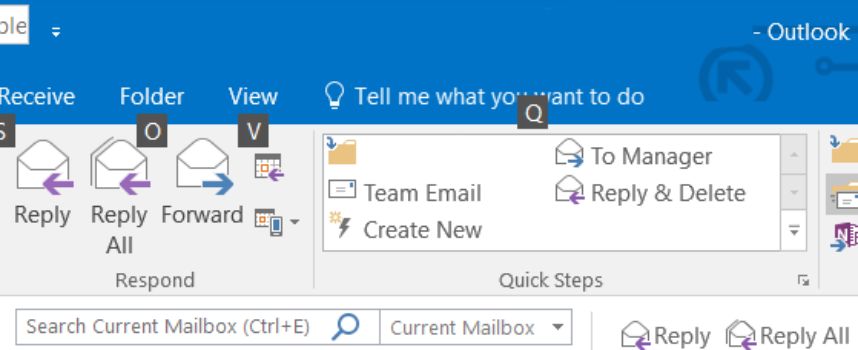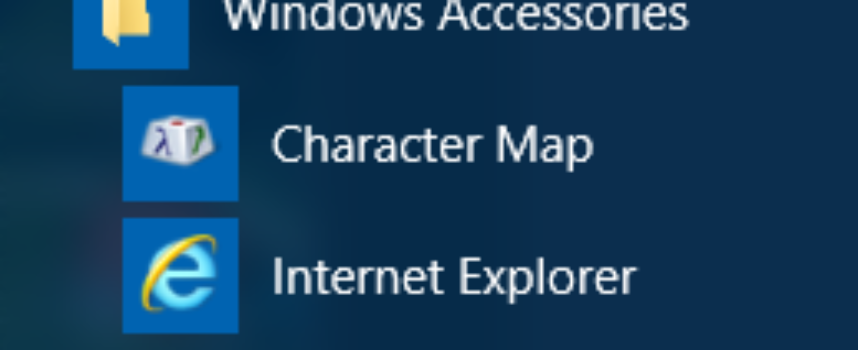Tag "Tips"
Use the PowerPoint Screen Capture For that Perfect Presentation Have you ever needed to capture an area of your screen and record your actions with PowerPoint? The screen recording feature built into PowerPoint is very simple to use. Open Microsoft PowerPoint and navigate to the spot in your slideshow where you would like the capture to be inserted. Select Insert and then Screen Recording as shown below. A small pop-up window will appear
Outlook Shortcuts to Improve Your Productivity 2 Microsoft Outlook 2016 is one of the most powerful desktop email, contact management, calendar, and more, software products available today. Once you get comfortable with Outlook you will wonder how you lived without it! If you are one of the many Outlook users, the following keyboard shortcuts can really boost your productivity and make using Outlook, more fun! There are many Outlook shortcuts, let’s look as
Outlook Shortcuts to Improve Your Productivity 1 Microsoft Outlook 2016 is one of the most powerful desktop email, contact management, calendar, and more, software products available today. Once you get comfortable with Outlook you will wonder how you lived without it! If you are one of the many Outlook users, the following keyboard shortcuts can really boost your productivity and make using Outlook, more fun! There are many Outlook shortcuts, let’s look
Accessories Folder – Windows 10 – Harder to Find Many of you are used to finding all the Windows 10 Accessories Folder at the top level of the Start Menu. In Windows 10, the Accessories Folder appears to have vanished. It is still there, just a little harder to find than it was in the prior versions of Windows. To find it, begin your search by a quick a click on the Start menu
Customize Your Windows 10 Start Menu To Fit Your Needs The Windows 10 Start Menu can be customized just for you! Let’s Get Started! 1. Adjust System Settings First, let’s take a look at the Start Menu Windows 10 System Settings. This can be found under Start : Settings : Personalization : Start. These are rather obvious. Play around with these options until you get things just as you like