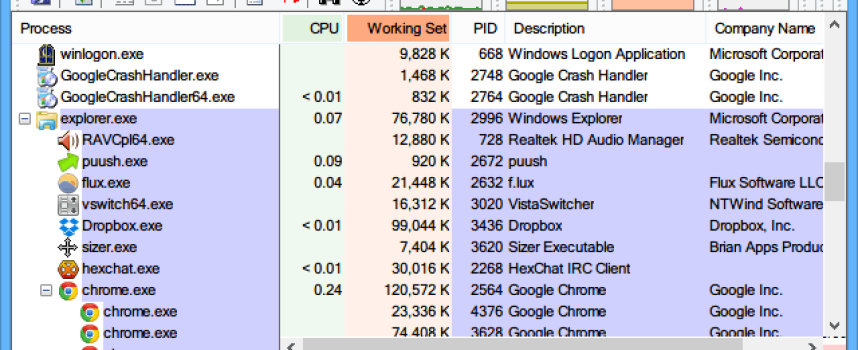Windows 10 Is Coming – Will It Be Free For You? Later this year, Microsoft will begin to offer free Windows 10 upgrades to every PC currently running Windows 7 or Windows 8.1 Service Pack 1, except for the Enterprise editions. Microsoft evidently thinks businesses can afford the upgrade! Exactly when is a bit of a mystery, but rumors are it will be sometime in the July-August time-frame. How is this
Tips for Using Microsoft Word 2013 (4 of 4) Remember You Can Hide Text This is a really useful feature. By a simple click of the mouse you can set portions of your text as hidden. Hiding text can be useful in several situations: Temporarily hide sensitive information from others Create a test and hide the answers Create two versions of a document from one, by hiding the text in one
Tips for Using Microsoft Word 2013 (3 of 4) The Clipboard Can Hold Multiple Items One of the limitations of the Windows clipboard is that it can only hold 1 item at a time. Welcome to the Word version, it can hold over 20 items in temporary storage. To access the clipboard, Select Home and then the drop-down arrow next to the clipboard. Word will display all the items currently
Tips for Using Microsoft Word 2013 (2 of 4) Double Click and Begin Typing There is no need to locate your cursor half way down the page so you can begin typing. Simply use the ability to double-click anywhere and begin. This has been around in Microsoft Word for a , but many long time users of MSWord don’t even know this capability exists. This is handy to quickly produce a document
An Attractive Alternatives to Windows Task Manager The Windows Task Manager that comes with Windows is often used for killing a rogue task. While it has more capability than that, there are some great replacement products, that have advanced features and really help you manage your processes. Best of all you can grab them from the net for the price of FREE! Use Process Explorer! It is a great tool