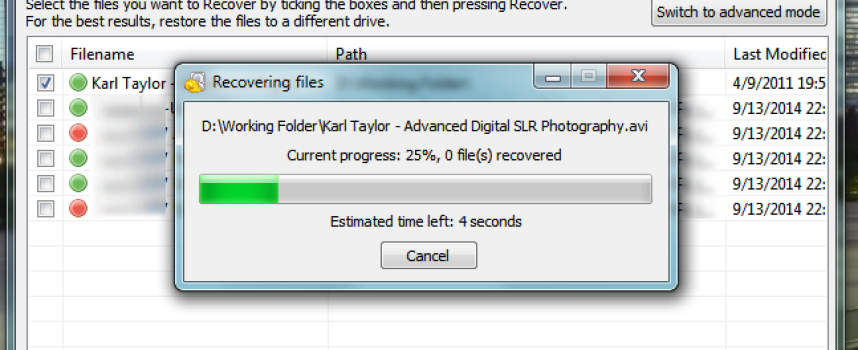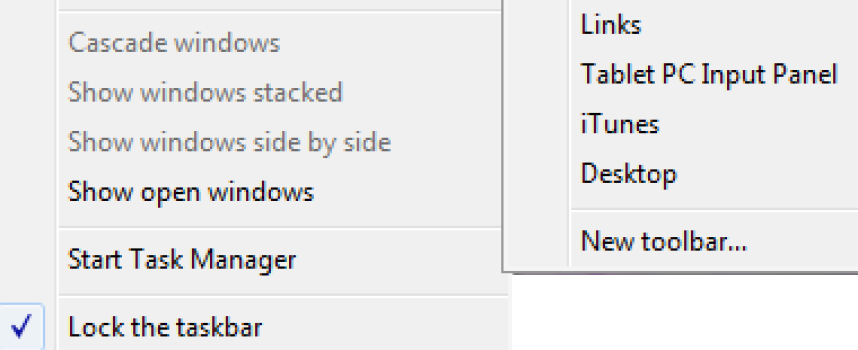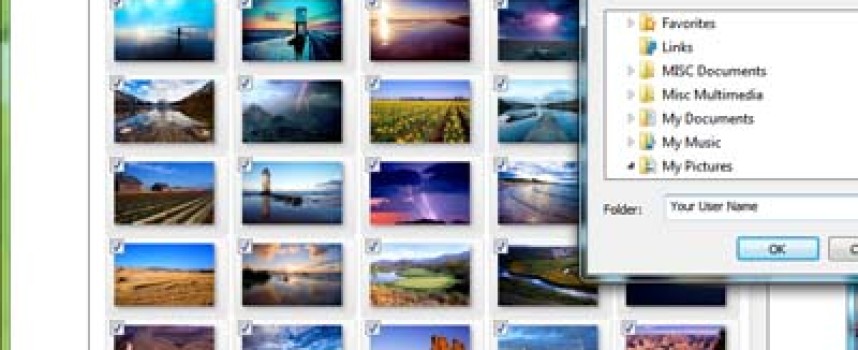Enable The Windows 10 Notification Want to get the Free Windows 10 Upgrade? Most of you have probably already noticed the “Get Windows 10” notification in your taskbar as shown at right. If you have not, and you want to be an early Windows 10 adopter, this may help you to enable this option to get the early free upgrade. Remember, if you decide at a later date you want
Recover a Deleted File with Recuva Did you ever accidently delete a file from the trash can and realize you need that file back. With the free software from the makers of CCleaner (Piriform) the free version of Recuva is a no cost Windows OS option to quickly recover that recently deleted file from your hard drive. Just remember, writing additional data to the drive that has the file you wish to recover, can quickly
Are You Using These Windows Features? (Part 2) There are numerous useful Windows features that most people are not aware of, but can be quite useful. In this two part series, we will explore just a few. Use BitLocker Drive Encryption to Secure Your Entire Drive! If you are using Windows 7 Ultimate/Enterprise or Windows 8 Pro/Enterprise BitLocker can secure all of your data in the event your system falls into
Are You Using These Windows Features? (Part 1) There are numerous useful Windows features that many people are not aware of, but can be quite useful. In this two part series, we will explore just a few. Modify User Account Control When I set up a new Windows PC, one of the first things I do is change the User Account Control (UAC) settings. UAC was intended to better protect users and make
“Old-School” Task Switcher Is Waiting For You! Most people are aware that, with recent versions of Windows, you can use the Alt + Tab keyboard sequence to quickly switch between open programs, and the desktop. This version of the task switcher uses more resources since it presents a visual image of each window. This often appears something like this: But did you know that the classic Windows XP-style task switching