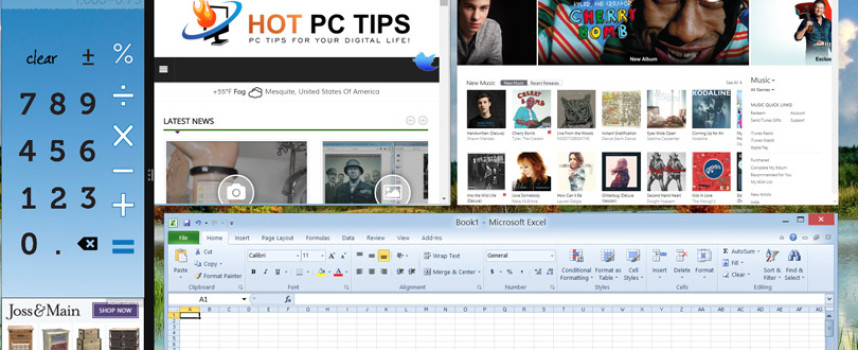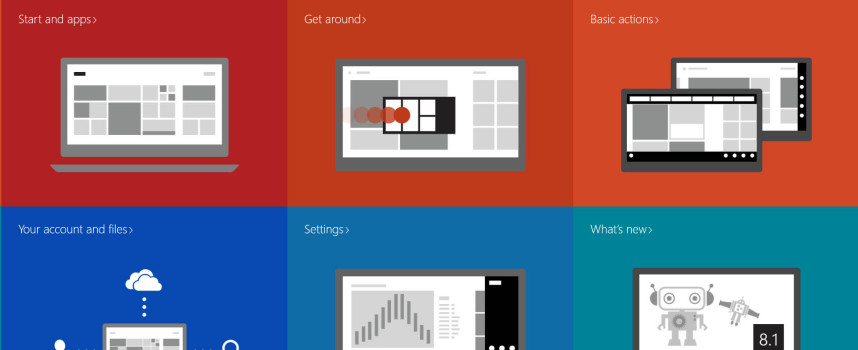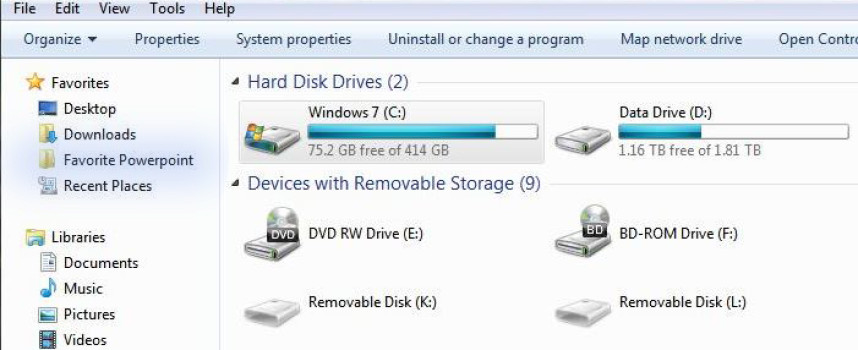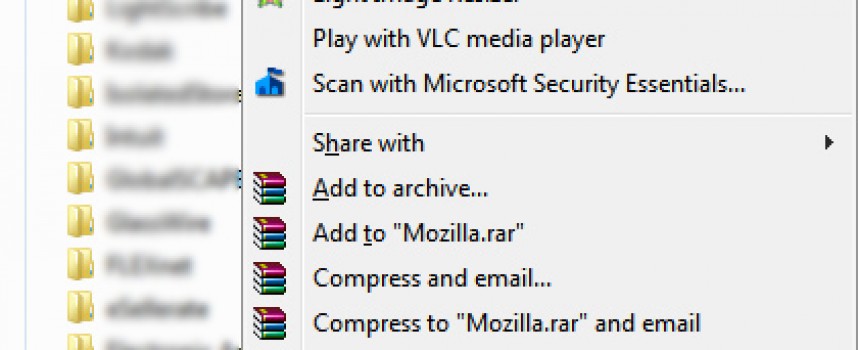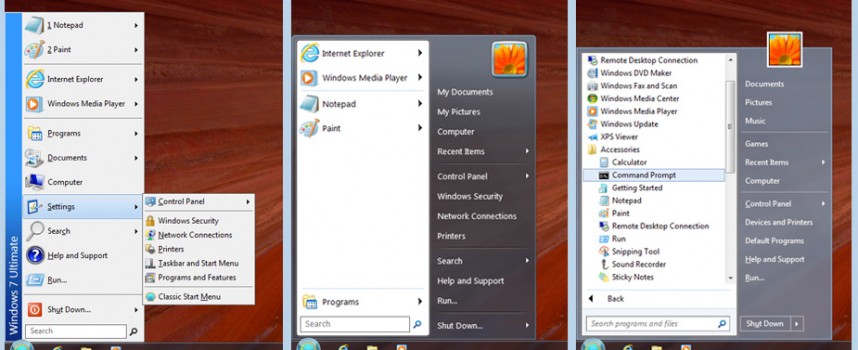Tag "Navigation"
Be More Productive with Windows 8.1 – Part 3 TIP 1: Take Advantage of the Multiple App Views If you are a Windows 7 user, then you are used to being able to pin apps to the taskbar (We covered that in Windows 8.1: Tip 3) and quickly see a live mini-preview of that window. That feature still exists in Windows 8.1, but you have more options available to you. Windows 8.1 has
Be More Productive with Windows 8.1 – Part 2 In part 2, we will examine a few other tips when using Windows of 8.1. Feel free to explore, once you get the feel of the new OS, you will find it easy to work with, and if you are like me, you will find you can be more productive. TIP 1: Search From The Desktop and The Web While it may not seem
Add Your Favorite Folders to Windows File Explorer Most of us have several folders we access often. Instead of clicking on My Documents then navigating to those often used folders, simply add them to the list of favorite folders in the left panel as shown below. Before: After several clicks to your documents then to PowerPoint documents, your favorite folder or folders are in the right panel. Once you have
Quickly Copy the File Path to the Windows Clipboard Have you ever found a need to quickly copy the file path of a particular file or folder? Sometimes you need to remember the location of a specific file or program for later access or upload, or perhaps you are helping a friend and want to quickly send them the path to a particular file or folder. Here is a quick little trick
Use Classic Shell To Give Your Windows 8 PC a Windows 7 Feel If you are finding the Windows 8 User Interface a bit difficult to navigate and long for that Window 7 Feel, Classic Shell is just the ticket. Classic Shell has been around for a while, but has been recently updated to version 4.1. This version now fully supports Windows 8.1 and provides several enhancements including the ability to pin