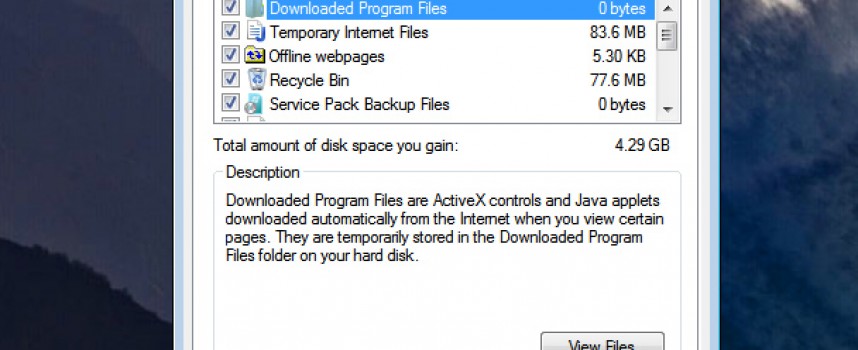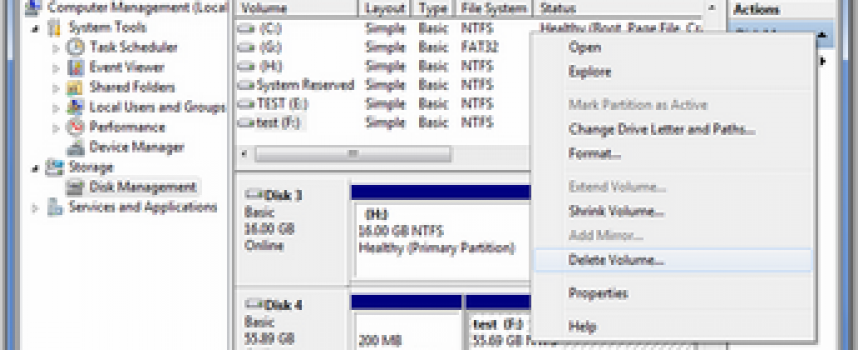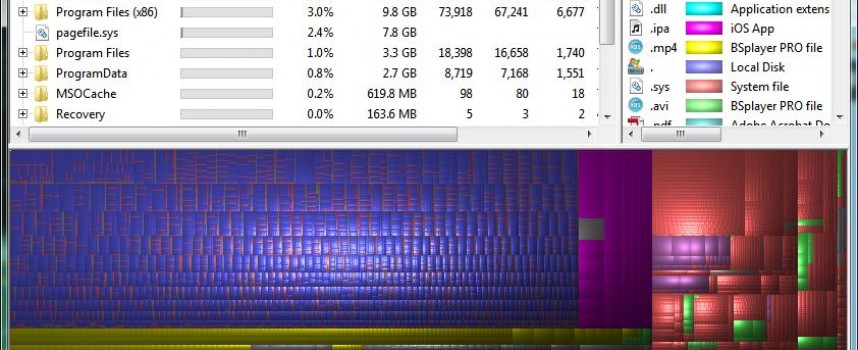Tag "Maintenance"
Hidden Windows Caches & How to Clear Them With Windows, a fair bit of space on your hard drive is used for Disk Caching and Windows 10 is no exception. A disk cache is intended to store files that are likely to be used again, so they are kept ready for your use to speed things and boost your system performance. The issue is that over time, your disk caches may
Periodically to Reduce the Number of Unnecessary Files, and Free Up Hard Drive Space Windows provides a great little utility (Disk Cleanup) to quickly eliminate many of the unnecessary files left behind by your web browsing, software installs & Uninstalls, and general use over time. This is a great utility to run from time to time, especially before you run the Disk Defragmenter utility. With Windows 7, you will find the Disk Cleanup program
You Can Easily Delete All Partitions From a Hard Drive With This Procedure When your hard drive is provided to you by the manufacturer, the preparation has already done by the drive manufacturer. If you buy a used hard drive, or want to change the partitions on a hard drive, sometimes the “Manage” function will not be able to delete or modify some of the partitions put there by the
Just What Is Using Up All My Hard Drive Space? If you are getting low on disk space, and you have completed a quick disk cleanup, one of the next steps, is to find out exactly what is using up all that space on your hard drive. One of the best Windows freeware hard disk analysis programs is WinDirStat. This program will quickly scan your hard drive and display exactly
Optimize Your Traditional Hard Drive but not your SSD Drive ! Every version of windows since XP have included a basic Disk Defragmenter program. On recent versions of windows you will find this in the start menu under Accessories, System Tools. On Windows 8 it may be easier to just search for it using the search tool.On traditional hard drives this improves performance and speed by piecing together parts of