If you have a lot of programs installed in your Windows 10 PC, here is a quick way to speed up your search and get those apps running fast.
- Click Start and then on All Apps
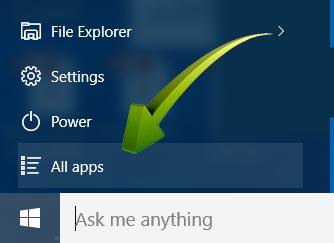 .
.
- This will pop up a list of apps alphabetically as shown below:

- Click on any letter and you instantly have a search for by Letter grid. For example; simply click on the letter “B” in the grid to jump to the list of programs whose names begin with the letter “B”.
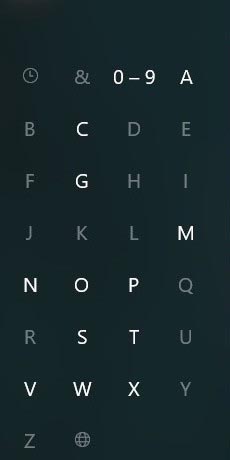
Note: The letters that are grayed out, indicate that you have no installed programs with names corresponding to those letters.
This Quick tip will speed up your search for that seldom used application.
 Here is a Faster Way To Find Windows 10 Applications
Here is a Faster Way To Find Windows 10 Applications