Stop your PC from Waking from Sleep By Itself
One of the common problems PC users have, is finding that their PC waking from sleep without them touching the keyboard or mouse. If your mouse is waking up your PC you may be interested in this article discussing how to prevent your mouse from waking your PC from sleep. If it is not the Mouse or Keyboard waking your PC, it is probably waking up due to your PC detecting network traffic. While this is a designed feature, for most home users this setting can be safely disabled.
Here is a quick way to prevent this from happening.![]()
- From the Control Panel, open the Device Manager
- Locate the Network Adapters and click to Expand

- Right click on the network adapter you are using and click Properties.
- Click on the Power Management tab
- Uncheck the box “Allow this device to wake the computer”.
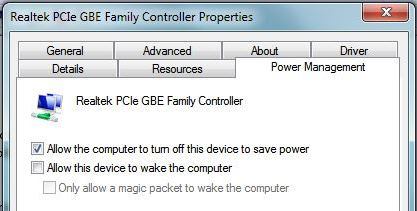
This is usually a problem for Desktop PC users on a wired network. If you have more than one network adapter, and you are not interested in your system waking up to respond to network activity, you should make this setting change for each network adapter in your system.
Just What is Sleep for a PC?
Sleep mode is a low power mode for electronic devices such as computers, televisions, and remote controlled devices. These modes save significantly on electrical consumption compared to leaving a device fully on and, upon resume, allow the user to avoid having to reissue instructions or to wait for a machine to reboot. Many devices signify this power mode with a pulsed or colored LED power light.

