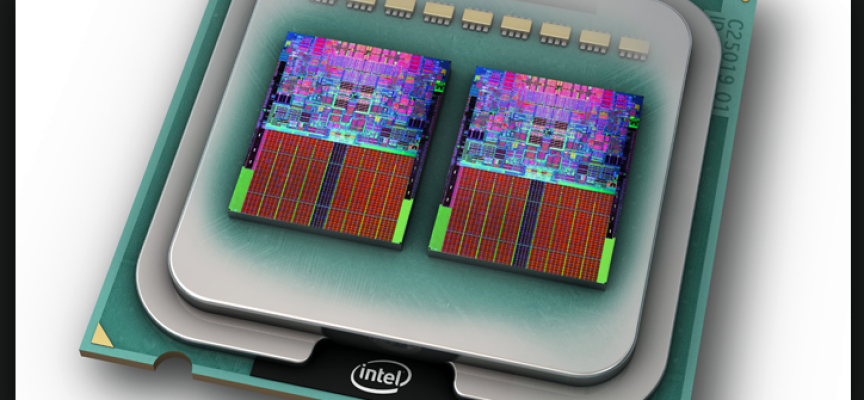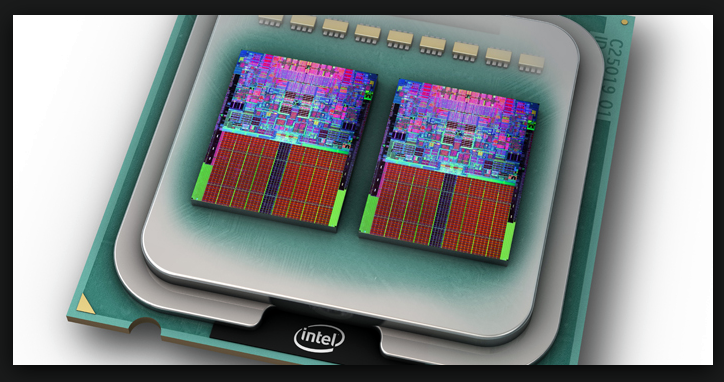A Few More Common Computer Myths (Part 2)
There are several common computer myths that seem to be prevalent among today’s PC users.
Some have their roots in the computer technology of yesterday, and may have had some merit in the past, but let’s examine these in light of modern computer technology.
Issue #5: Paid “Cleaner” Software Improves Performance
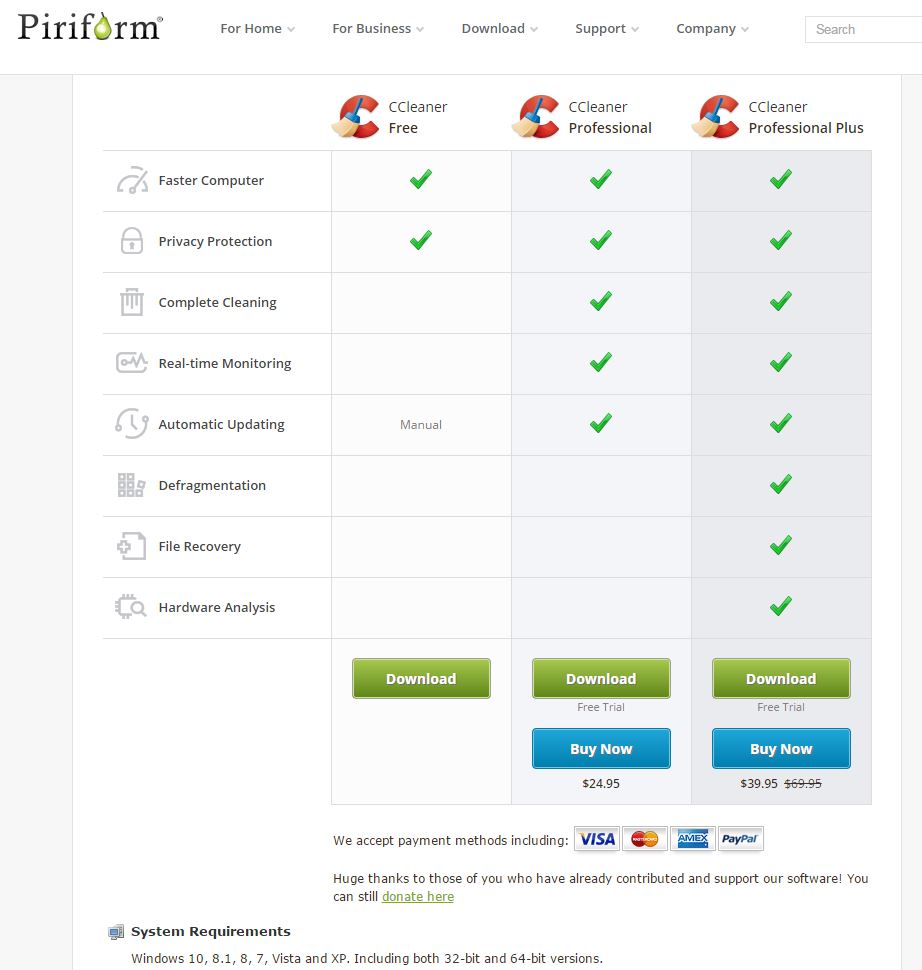
We’ve all seen the ads that look something like, “Download This Program and Remove “bla bla bla” for Much Faster Speeds.” These programs promise to clean registry errors, download driver updates, uninstall programs that you can’t manually uninstall, or clean your PC.
The reality is most of these programs do nothing to improve the speed of your PC, and often they can be the source of malware or viruses. If it sounds to good to be true it probably is!
- REGISTRY: When it comes to the registry, these entries are very small and cleaning your registry frees up a very small amount of space.
- DRIVER UPDATES: Don’t waste your time. Windows update, or the application itself will handle this when needed.
- PAID UNINSTALLERS: If you can’t uninstall an application completely, the files they leave are usually in the registry, and too tiny to really worry about.
- CLEANERS: Sometimes these programs really do nothing, but they make it appear as if they do. Ya gotta wonder what are they up to?
Just select “Programs and Features” from the Windows control panel, and then select the program you wish to uninstall. A double click will allow you to uninstall. Use “Disk Cleanup” found in the Accessories – System Tools folder, to use Windows to remove unnecessary files. You will find that both of these utilities are part of your Windows Software.
Issue #1: Deleting Contents From Your Hard Drive Actually Erases Them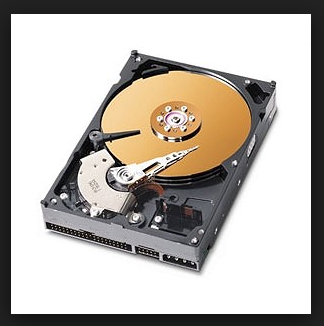
It would be comforting to all of us knowing that anything we deleted from our hard drive is gone forever, but fortunately it is not.
Deleting files from your hard drive simply remove the pointers to the files, not the files themselves. If you really need to clean your hard drive to sell or give to another user, use a program that makes multiple passes on your hard drive, and overwrites the magnetic media with a series of 1’s and 0’s. Do this two times and the contents are unrecoverable.
Two choices for wiping your hard drive are Active@ KillDisk and Softpedia DP Wiper. Both are free.
 If you are going to dispose of the drive, why not use a destructive method? A few holes drilled through the drive at random places will do the trick. I’m sure you can think of other destructive methods to destroy the magnetically coated platters where the data is stored. Can you say Sledge Hammer? Another option, with a few special tools. you can open up that drive and see how she ticks. Once open you will still need to destroy the platters before throwing away!
If you are going to dispose of the drive, why not use a destructive method? A few holes drilled through the drive at random places will do the trick. I’m sure you can think of other destructive methods to destroy the magnetically coated platters where the data is stored. Can you say Sledge Hammer? Another option, with a few special tools. you can open up that drive and see how she ticks. Once open you will still need to destroy the platters before throwing away!
Issue #1: More Cores and More RAM Is Always Faster
More RAM will allow your computer to work a more efficiently by reducing its dependance on virtual memory. This will allow your computer to be more responsive.
Multiple cores in the processor, on the other hand, do not always help. Many software programs are not designed to use multiple cores, and as such do not run more quickly since they are running in one of the cores. A high-speed quad-core processor will usually respond better than an eight core processor with a slower clock rate.
In addition muti-core processors require more power, and may not be desirable in a laptop where battery life is important.[
Issue #1: Building Your Own PC Saves Money
I recommend building your own PC. But not to save money, usually you can’t. You build your own PC for five reasons.
- Education: Building your own PC is a great 1st step to allow you to learn more about the components in a PC, and how they are connected etc. If this is your first time, you should talk to others that have been down this road before you begin.
- Specific Features: If you are an avid PC user, you know what you want, and where you want to spend your money. You may want a specific graphics card or you may want to use an M.2 SSD drive of a specific size, or super fast memory. By building your own, you can select just the components you want.
- Gaming PC: If you are an avid gamer you may want to overclock, or perhaps you want a liquid cooler for your PC or Graphics card. To achieve the desired result in game play, there is only one way. Choose the components you want/need and a gaming case to accommodate them all.
- Component Reuse: When building a PC you can re-use existing components from an old PC. For example, the CD/DVD drive in your old PC is probably just fine, and can be used in your new PC with no problems. The role of the CD/DVD drive is much less important than it used to be with the advancements in cloud storage and USB drives etc, so there may be no need to buy a new one. You can also locate that old hard drive as a secondary hard drive for storage and access to all your data.
- Look & Feel or Size: Achieving a look or size that fits your need or wants. Sometimes being able to place a PC just where you want it, with just the right size is important. That perfect location may have specific size restrictions. Build you own!
It is not as hard as it may appear, just do some research or talk to others who have been down this road. Once you begin this journey you will never look back! This link will get you started.