Some Often Overlooked Uses of the Built-in Windows Calculator!
An electronic calculator is a small, portable electronic device used to perform both basic and complex operations of arithmetic. In 2014, basic calculators can be very inexpensive. Scientific calculators tend to be higher-priced. Use the Use the Built-In Windows Calculator instead!
Having trouble finding this calculator? If you have a keyboard with a calculator button this should work. If all else fails you can find this at C:\Windows\system32\calc.exe.
A Bit More Calculator History!
The first solid state electronic calculator was created in the 1960s, building on the extensive history of tools such as the abacus, developed around 2000 BC, and the mechanical calculator, developed in the 17th century. It was developed in parallel with the analog computers of the day.
Pocket sized devices became available in the 1970s, after the invention of the microprocessor developed by Intel for the Japanese calculator company Busicom. By the end of that decade, calculator prices had reduced to a point where a basic calculator was affordable to most and they became common in schools.
The The Windows 7 / 8 / 10 calculator has several dynamic new features that you may not have discovered. To begin open the calculator and then select the View menu as shown below to see the available options!
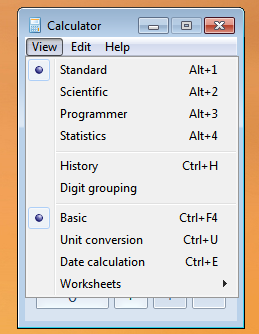
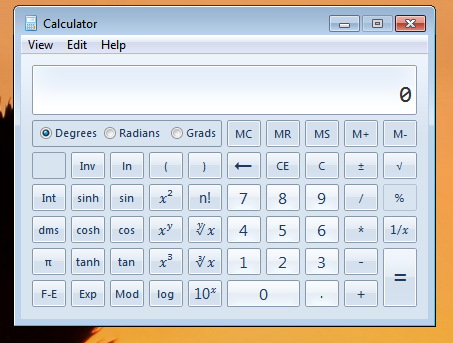
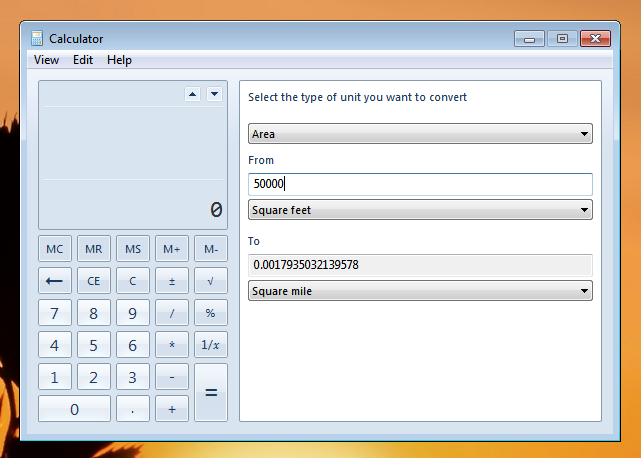
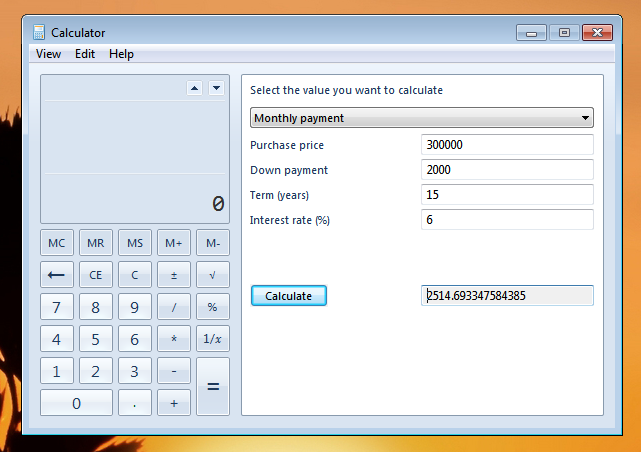
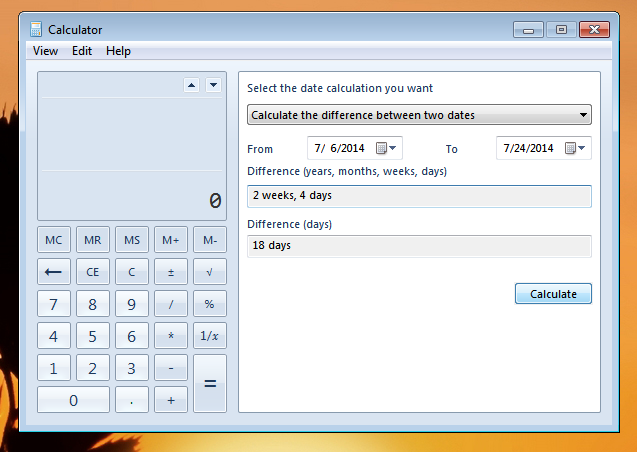
Windows 10 has several other Calculator options available but is hard to beat the built-in Windows Calcuator! Use the calculator options built right into Windows, and to quickly compute everyday tasks like fuel economy, auto lease payments etc.
You can also use the Google Calculator if you prefer a web based tool or have some special needs, such as currency conversions or mathematical constants!
Give it a try, Lets Go Calculate Something!

