Optimize Your Traditional Hard Drive but not your SSD Drive !
Every version of windows since XP have included a basic Disk Defragmenter program. On recent versions of windows you will find this in the start menu under Accessories, System Tools. On Windows 8 it may be easier to just search for it using the search tool.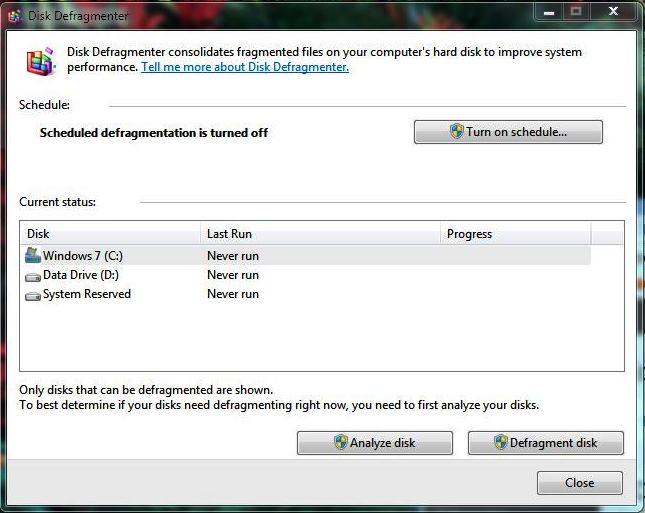 On traditional hard drives this improves performance and speed by piecing together parts of files that have been broken apart so that the hard drive can read the fine in one “motion”. Defragmentation of your drive occurs naturally over time as you use your computer, as your files are read, edited added and removed. When this happens your hard drive writes the information as fast as it can and this produces files that are broken into chunks of data. The next time you access that file, your hard disk has to work harder and look in more places to find all of its contents. This is known as fragmentation. The more full your hard drive becomes, the more it will contain fragmented files. Using the Disk Defragmenter pieces those blocks of data back together, so your hard drive can load them more quickly. You can “Analyze” your disk to determine the extent of the defragmentation if you wish. When you are ready just select a drive and press the “Defragment disk” button.
On traditional hard drives this improves performance and speed by piecing together parts of files that have been broken apart so that the hard drive can read the fine in one “motion”. Defragmentation of your drive occurs naturally over time as you use your computer, as your files are read, edited added and removed. When this happens your hard drive writes the information as fast as it can and this produces files that are broken into chunks of data. The next time you access that file, your hard disk has to work harder and look in more places to find all of its contents. This is known as fragmentation. The more full your hard drive becomes, the more it will contain fragmented files. Using the Disk Defragmenter pieces those blocks of data back together, so your hard drive can load them more quickly. You can “Analyze” your disk to determine the extent of the defragmentation if you wish. When you are ready just select a drive and press the “Defragment disk” button.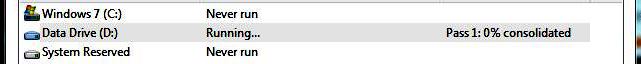
We recommend using this utility at least once a month. It can take a long time to finish so schedule this when you will not be using the computer for best results and not to impact the performance of the drive as you are using the computer. You can schedule this to run automatically on a regular basis.
If you are lucky enough to have an SSD (solid State Drive), don’t run the defragmentation program on in.
The reason is that physical data placement on an SSD is handled by the SSD’s firmware. What it reports to windows is not how the data is actually stored on the SSD. SSD Drives does not have a spinning disk but rather the data is written to and read from a special type of memory chips. As you use the drive the SSD’s firmware will intentionally scatter data all over the drive to increase it’s useful life.
So… if you do a defrag on an SSD drive it will actually not improve performance but rather decrease the useful life of the SSD. Just say no – Don’t do it !
—

